Docker containers hosted on Raspberry Pi on vlan
It was at first a bit tricky to figure out what to use to effectively run docker containers on a vlan. My host device is a Raspberry Pi 4 that is on the vlan that I want to use.
Raspberry Pi configuration
The raspberry pi's ethernet adaptor needs to be set to use predictable
interface names, this is done using raspi-config.
- Start
raspi-config> sudo raspi-config - Select
6 Advanced Options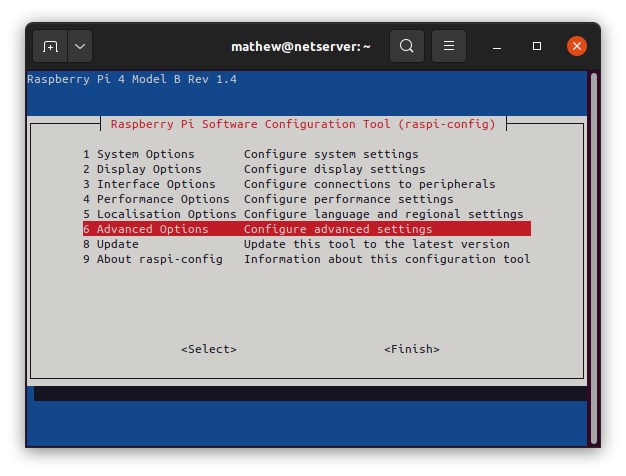
- Select
A4 Network Interface Names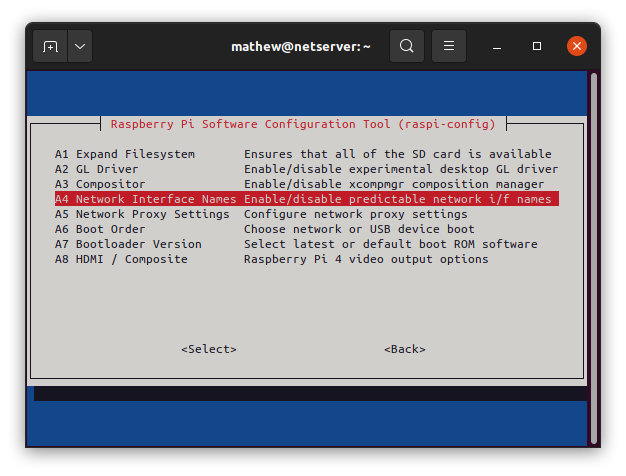
- Choose
Yes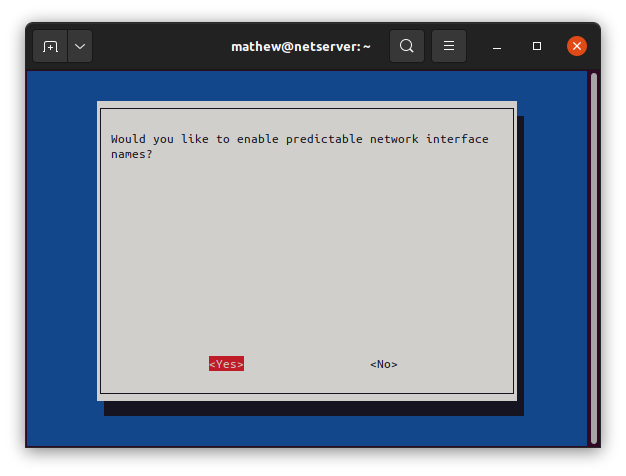
- Reboot when asked.
Docker compose
Your docker-compose.yaml will need to have the following initial configuration.
You will need to change the addresses as required. My vlan is 192.168.5.0/24
docker-compose.yaml
version: '3.8'
networks:
vlan:
driver: ipvlan
driver_opts:
parent: eth0
ipam:
config:
- subnet: 192.168.5.0/24
gateway: 192.168.5.1
ip_range: 192.168.5.100/25
backend:
Backend is included for inter-container communications:
Docker container
Containers are now capable of existing on the vlan, backend or both networks.
The containers are configured as per this example.
!! note "docker-compose.yaml"
version: '3.8'
networks:
vlan:
driver: ipvlan
driver_opts:
parent: eth0
ipam:
config:
- subnet: 192.168.5.0/24
gateway: 192.168.5.1
ip_range: 192.168.5.100/25
backend:
services:
caddy:
image: caddy:2-alpine
hostname: caddy
container_name: caddy
restart: unless-stopped
networks:
vlan:
ipv4_address: 192.168.5.30
backend:
ports:
- "80:80"
- "443:443"
- "2019:2019"
- "32500:32500"
dns:
- 192.168.5.23
- 192.168.1.1
# configuration has been abbreviated.
unbound:
image: klutchell/unbound
container_name: unbound
ports:
- '5053:5053/udp'
networks:
backend:
vlan:
ipv4_address: 192.168.5.24
restart: unless-stopped
pihole:
container_name: pihole
image: pihole/pihole:latest
hostname: pi-hole
ports:
- "53:53/tcp"
- "53:53/udp"
- "67:67/udp"
- "80:80/tcp"
- "443:443/tcp"
environment:
- TZ=Pacific/Auckland
- VIRTUAL_HOST=www.someplace.nz
networks:
backend:
vlan:
ipv4_address: 192.168.5.23
restart: unless-stopped
Note that above I have listed the exported ports, this is not necessary on the vlan as the ports are exported in the image configurations. This is just for show.
This should be enough to get going. More than one server can run containers on the same subnet as well.